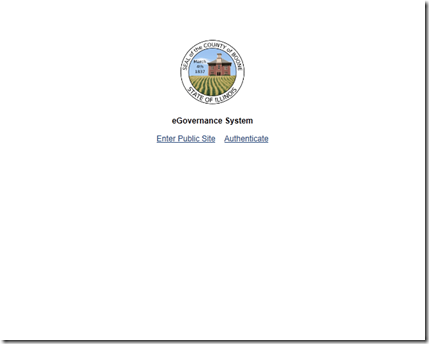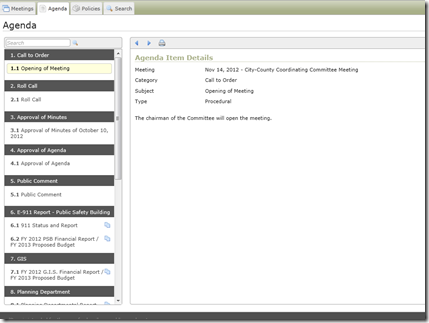Answer: Since early this year nearly all of the communications and working papers which board members receive (either electronically or on paper) are available one or more days before the subcommittee or board meeting.
The county has altered its website just recently. You can once again readily find the link to Board Docs.
FIRST: GO to home page: http://www.boonecountyil.org/ shown below”
On the left see “Quick Links”, click on upcoming meeting and the following page will appear.
In the center of the above page, in paragraph regarding Upcoming Meetings, click on the phrase in blue, Click Here to redirect to board docs.
After clicking on this link the following page should be seen:
Click on “Enter Public Site” A page similar to the following will be obtained:
Click on the meeting which you are interesting in:
Now click on “View Agenda” and obtain the following:
Look at the items in the left column. Any item which has a blue document symbol has documents to be view. Click on the symbol and another screen with the document name (names) will appear. See below
Click on the document you wish and it will appear.
A similar program is used by Belvidere School District 100. The above guide should aid your search there. The sometimes difficult link to District 100’s Board Documents is: http://www.district100.com/District/Pages/Board-of-Education.aspx Which will get you to this page, Just click on the green tree symbol. and follow the same instructions supplied above for the Boone County board packet.